
Top Collaboration Tools for Film Crew Working Remotely
With rising requirements for remote interactions, the film-making industry has welcomed adaptations that allow filmmakers, producers, and crew members to work together from different locations. The evolution of digital tools continues to redefine workflows and creative possibilities across the industry. Independent filmmakers or professionals in a major production would know that having the right gear can greatly improve productivity and creativity. Below is a categorized look at the top collaboration tools for remote film crews.
Communication and Virtual Meetings
Zoom is a video conferencing tool that has been widely accepted for production meetings, script readings, and team check-ins. Zoom offers HD video, screen sharing, and recording features crucial to remote film teams.
Microsoft Teams: A powerful platform where chat, video calls, and file-sharing come in handy. And it works best for those production companies that have already adopted Microsoft 365.
Slack: This is a real-time messaging application where channels can be created by teams, and different aspects of production, for example, pre-production, cinematography, post-production, etc. Google Drive, Dropbox, Trello, etc., can easily connect to other filmmaking apps.
In this way, the combined use of these tools brings all departments in line—directors, producers, cinematographers, and editors—so that there isn’t miscommunication, which can result in delays in production.
Project and Production Management
Remote filmmaking poses several challenges that have to do with the plans and tracking of activities. The tools here make it possible for teams to organize their tasks or activities with minimal deadlines.
StudioBinder – As a professional production management software among filmmakers, it offers script breakdowns, scheduling, shot lists, and call sheets. It’s definitely a perfect option to include in your package as a filmmaker who loves the convenience of having everything in one place.
Trello – Another project management tool that is extremely easy to use. This is a visual way of tracking what has been done with the help of boards, lists, and cards. In addition to tracking production activities, it also helps with storyboarding, location scouting, and budgeting tasks.
Monday.com – The flexible project management tool allows the film crew to keep track of the multiple aspects of their production-from pre-production to editing.
Notion – An all-in-one workspace for orchestrating scripts, production schedules, notes, and team communication.
Script Collaboration
Scriptwriters often have to work together over a very long distance since there is no other remedy. Real-time editing, reviewing, and the finalization of screenplays can now be accomplished using cloud tools. Tools focused on pitch creation also support seamless collaboration between writers and producers in remote environments.
Best Scriptwriting Collaboration Tools:
Final Draft Collaborate – Final Draft Collaborate is the industry standard scriptwriting software that brings real-time collaboration to the work of writers, directors, and producers.
WriterDuet: A completely online script-writing tool designed for all kinds of co-writing, feedback, and version tracking in real-time.
Celtx – Combines scriptwriting with pre-production planning, making it a great all-in-one tool for indie filmmakers.
This lets all the members of the team leave notes, suggest amendments, and keep track of different script versions so that everyone stays on the same page.
File Sharing & Cloud Storage
The management of large files ranging from scripts to raw footage is at the heart of film production. These platforms also provide secure and efficient file-sharing.
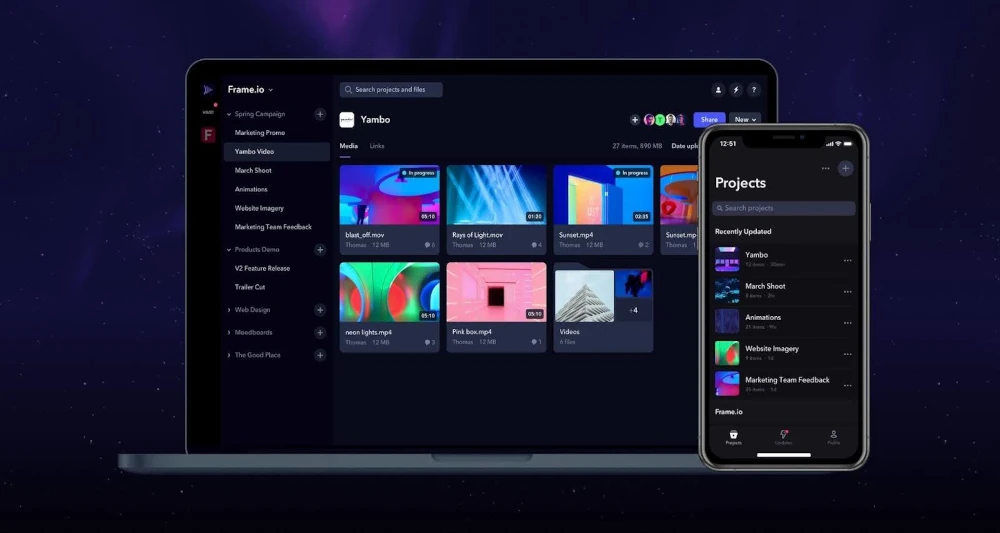
Frame.io – Essential for video review, feedback, and version control while enabling seamless collaboration between editors and directors.
Google Drive- A highly-used cloud storage service for sharing scripts, documents, and pre-production assets.
Dropbox – Great for sharing and organizing anything from production files, dailies, concept art, and video drafts.
It is reliable cloud storage that affords film assets to be accessible to all the crew members working on a project, irrespective of the region.
Video Review & Post-Production Collaboration
Post-production teams work from different locations, and these tools make it easier for editing and review processes.
Best tools for video review and feedback:
Frame.io – Leading video collaboration software in the industry that allows team members to review and give frame-specific feedback on edits.
Vimeo – For filmmakers and producers to share ‘private’ video with such people for reviewing cuts while they are not yet finalized.
Wipster – Another awesome video review tool where editors and other stakeholders can comment on video frames.
These portals let editors receive time-coded feedback, making it quicker and easier to modify something.
Virtual Production and Previsualization
Virtual production tools assist directors and cinematographers in planning shots and visualizing scenes prior to actual filming.
Top Virtual Production & Previs Tools:
ShotGrid (formerly Shotgun) – Considered a powerhouse when it comes to production tracking tools, it is usually the choice for films that gravitate heavily toward VFX and animation.
CineTracer – Real-time cinematography simulator; virtually assists with shot planning prior to shooting on set.
Previs Pro – A professional previsualization tool for storyboarding and shot layouts.
These tools are especially beneficial whenever CGI, VFX, or complex camera movements are in play.

Scheduling and Call Sheets
Coordinating remote shoot schedules is pretty tricky. However, these tools are secretly the angels that help to make all the difference.
Best Scheduling & Call Sheet Tools:
StudioBinder – Apart from call sheet creation and distribution, it provides very effective scheduling features.
Movie Magic Scheduling – The world industry-standard scheduling tool for major film productions.
SetHero – This is an intuitive platform for generating and distributing digital call sheets.
Budgeting and Expense Management
Remote film budgeting requires special tools to keep track of expenses and maintain cost efficiency.
The following are the top budgeting tools:
Movie Magic Budgeting – The industry standard for professional film budgeting.
Yamdu – Melding production planning with budgeting tools.
QuickBooks – For production expenses, invoices, and payroll.
Budgets allow production managers to follow costs while assuring that projects stay within the financial bounds.
Final Thoughts
The right tools for remote collaboration have begun to prove their worth as critical to the film production process. No matter if you are working on an independent film or a major studio project, these collaboration tools will effectively connect your crew in a smooth workflow, from pre-production to post. Choosing the right pitch tools early on can also streamline your project from the funding stage.
FAQs
What is the best communication tool for remote film crews?
Zoom is a powerful tool for virtual meetings and script readings; Slack is also a good option for real-time messaging and organizing production conversations by channel. Microsoft Teams works well for those deep into the Microsoft 365 ecosystem.
How can remote teams manage large video files efficiently?
To deal with large files, commonly used tools include Frame.io, Dropbox, and Google Drive. WeTransfer can also be great for the fast one-time transfer of large files that do not need cloud storage.
How can directors and cinematographers plan shots remotely?
The filmmakers use CineTracer, Previs Pro, and ShotDeck to previsualize sequences virtually. They help in planning lighting, angles, and composition of the shots in the pre-production stage.
Which tool is best for remote video review and feedback?
Video collaboration is at its best with Frame.io, which can allow real-time feedback through frame-specific comments. Wipster and Vimeo both present strong alternatives for video review.

